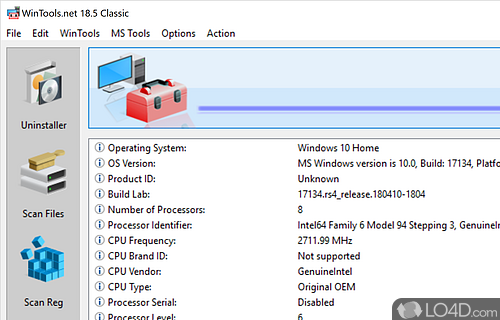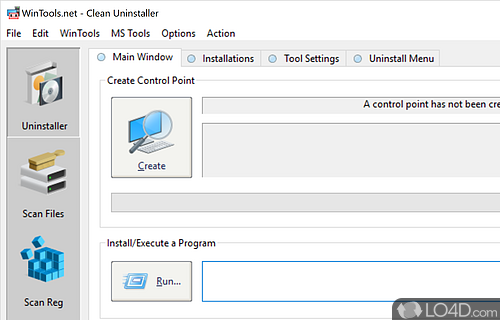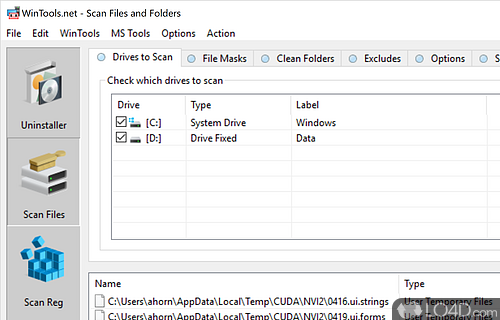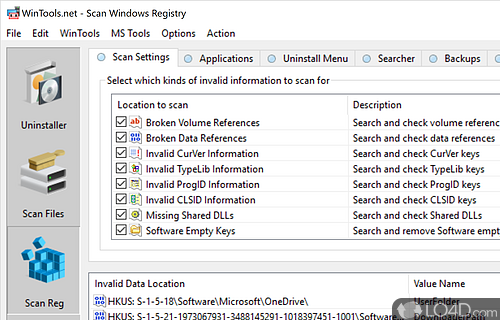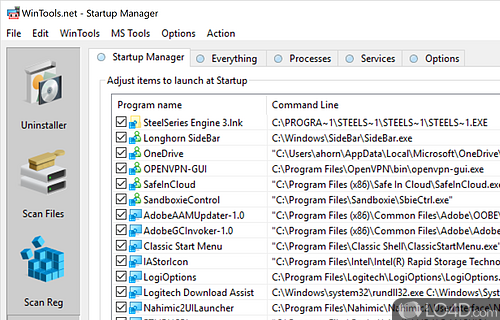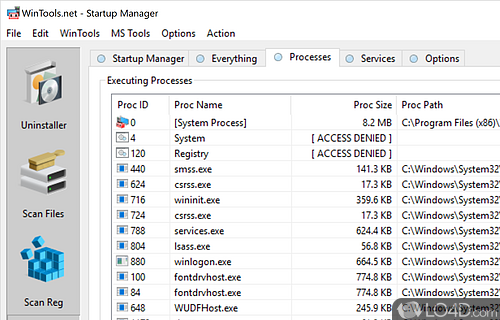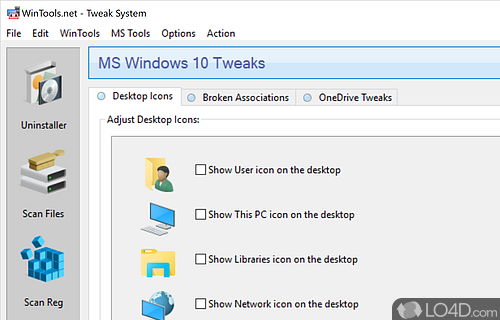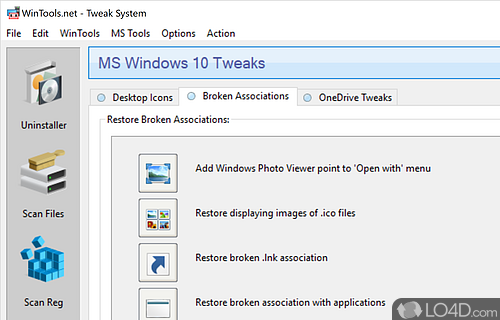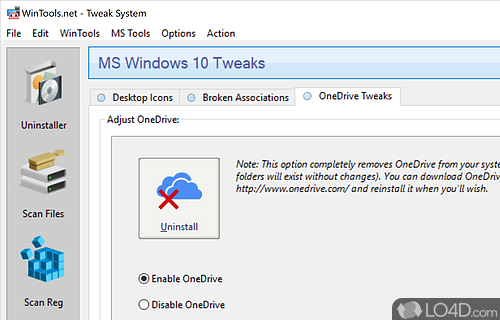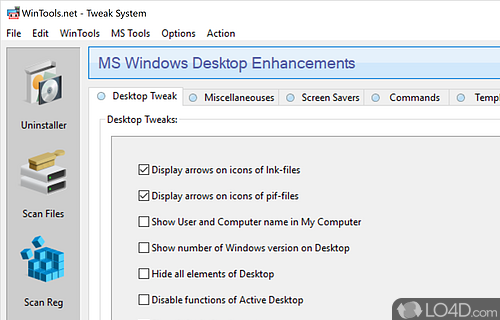A system cleaning application which aims to improve system performance.
WinTools.net Professional is a collection of handy tools used to improve the performance of the Windows operating system but taking advantage of some of the hidden settings inside of Microsoft's OS.
The application is a great tool for cleaning up and removing unwanted items from the system registry while also providing tools to scan the system for dead files that take up space.
The main interface of WinTools.net Professional is clean, initially presenting you with vital details about the system including installed operating system, the hardware installed (CPU, speed, revision, RAM, etc). It's divided into Uninstaller, Scan Files, Scan Reg, Start Up and Tweak UI.
The Uninstaller of WinTools.net Professional can create a system restore point before getting started removing stuff and it's called a Control Point here. The file and registry scanner take a little while and at the end of running this tool, you can opt whether to remove or leave entries.
Further on, the Tweak UI section of WinTools.net Professional is essentially a way to enable and disable certain features on Windows like toggle access to areas like User Directory, "This PC" icon, Network icon and so on. It also makes it possible to remove or change the way Microsoft OneDrive integrates with Windows.
All in all, WinTools.net Professional is a pretty interesting tool which makes it easier to manage several things about your operating system to your personal liking.
Features of WinTools Professional
- Autostart: Disables auto-start programs and malware.
- Backup: Creates backups of important system files.
- Cleanup: Removes junk files, temporary files and invalid registry entries.
- Context Menu: Customizes the context menu for files and folders.
- File Management: Manages file fragmentation and data compression.
- Memory: Monitors and optimizes available RAM.
- Network: Monitors and optimizes network connection.
- Optimization: Enhances system performance and stability.
- Privacy: Protects personal data from snoops and malware.
- Registry: Scans and repairs registry errors.
- Security: Identifies and removes malicious software.
- System Information: Gathers and displays system data.
- System Management: Manages installed software, active processes and startup programs.
- Tweaks: Applies system tweaks for performance and usability.
- Uninstaller: Easily remove unwanted programs.
Compatibility and License
This download is licensed as shareware for the Windows operating system from system cleaning software and can be used as a free trial until the trial period ends (after an unspecified number of days). The WinTools Professional 25.5.1 demo is available to all software users as a free download with potential restrictions and is not necessarily the full version of this software.
What version of Windows can WinTools Professional run on?
WinTools Professional can be used on a computer running Windows 11 or Windows 10. Previous versions of the OS shouldn't be a problem with Windows 8 and Windows 7 having been tested. It runs on both 32-bit and 64-bit systems with no dedicated 64-bit download provided.
Filed under: